Google Calendar does not support scheduling events on rotation days by default.
To make this work we developed a Google Workspace Addon.
This guide will cover the installation of the Google Workspace Addon and the usage of it.
Installation
- Open this link to the Workspace plugin:
https://workspace.google.com/marketplace/app/nist_rotation_day_scheduler/887040067329 - Click the blue “Install” button
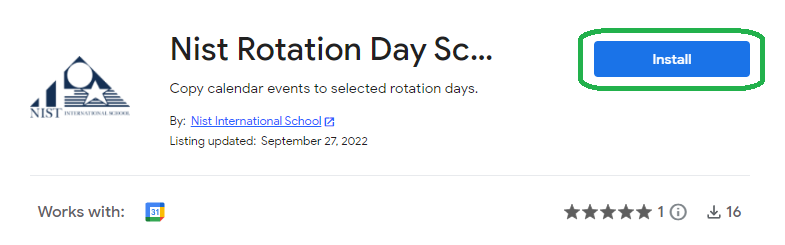
3. Click Continue
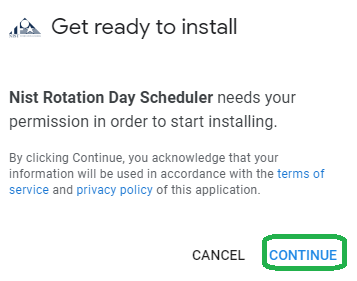
4. Select your NIST account
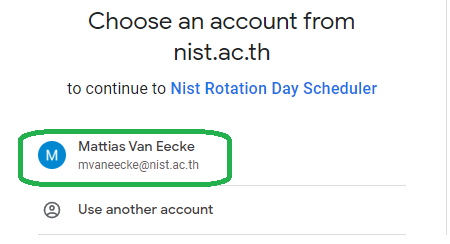
5. Click Allow
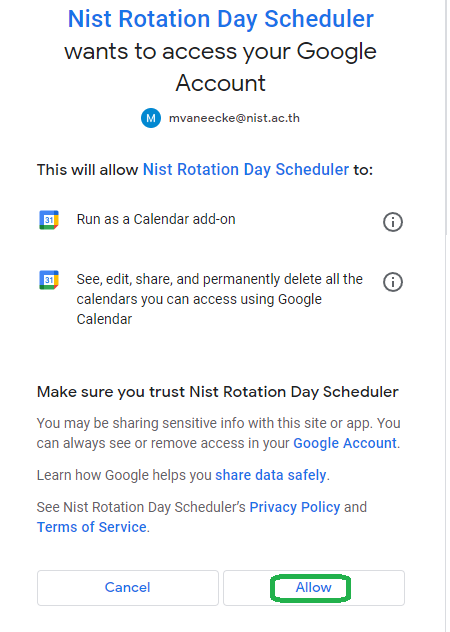
6. Click done, the addon has been installed to your Google Calendar
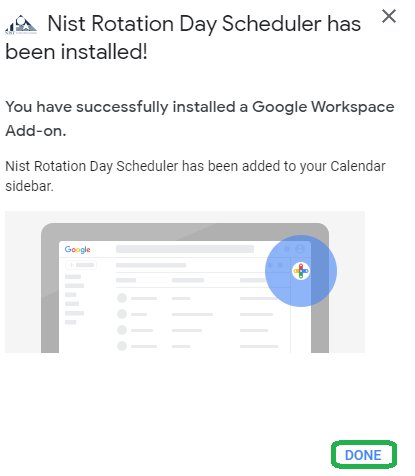
How to use
- Open your Google Calendar
- Create the event you wish to schedule on a rotation day
- Follow along with this video
Notes
- The events created are recurring events. This means if you invite a new person to the event, they will be added to all of the events in the series or if you make a change to the title for example all events will be updated.
- To delete events you have 3 options. When you click the trashcan you can choose to delete just the 1 event, this event and all of the following events or all events.
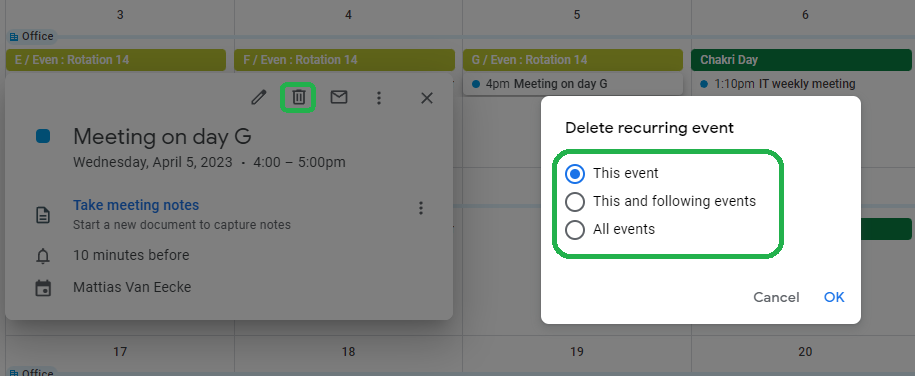
3. Changing the start time of an event is not possible, if the start time needs to change, delete the event series (using the all events option from nr 2) and create a new one with the new start time.
