New features in Veracross
In Class View:
- Click on Notifications and see all the comments (applauses) and behaviours (alerts) issued for the students in that class
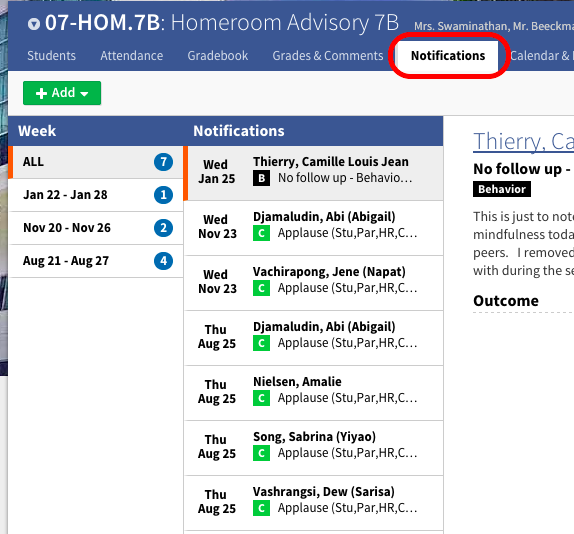
- From the same view, click on the Add button and chose to add an Applause (Student Comment) or Alert (student behaviour)
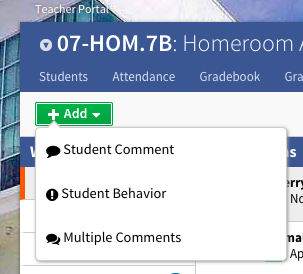
- NOTE: You can now add comments to multiple students at the same time (choose Multiple Comments).
