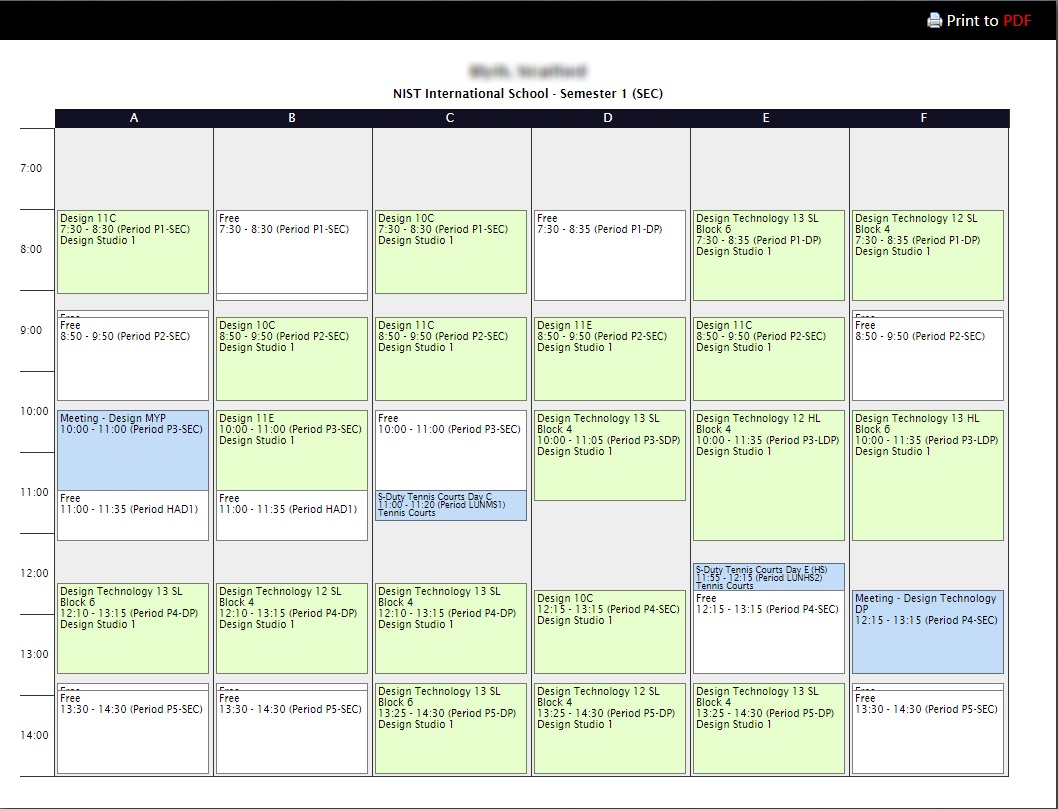We have 3 different schedule views. Our default schedule view for classes that run on an A-F rotation is called the block view. The block view works best for easily identifying conflicts. Our default view for classes that run on an M-F rotation is called a list view and our original schedule view is called an index view. To use any of the views mentioned, simply copy the links below and replace the word “personid” with your ID number.
Block View
https://documents.veracross.com/nist/schedule/personid?key=_
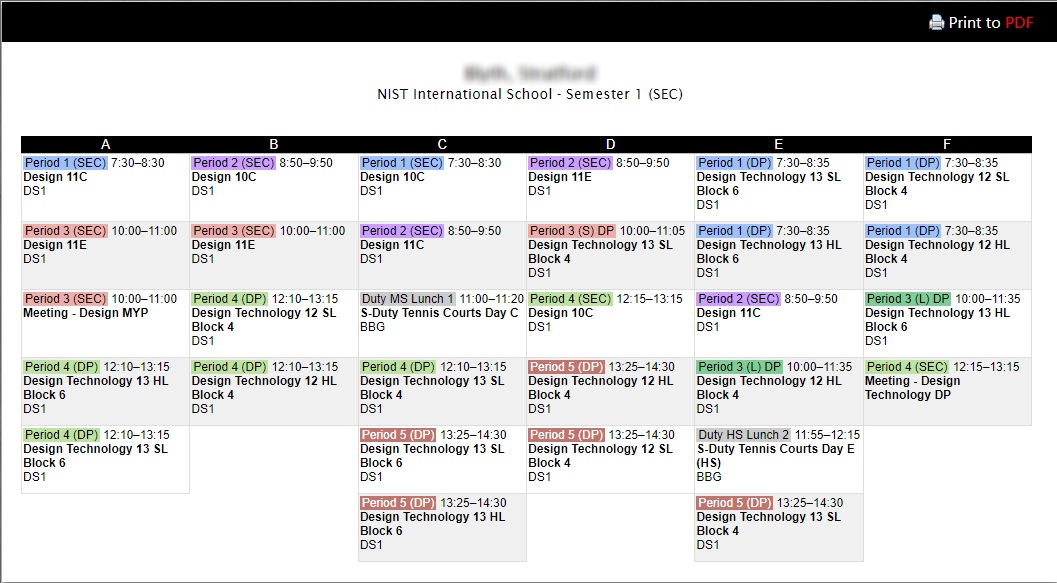
List View
https://documents.veracross.com/nist/schedule/personid?key=_&rotation=0
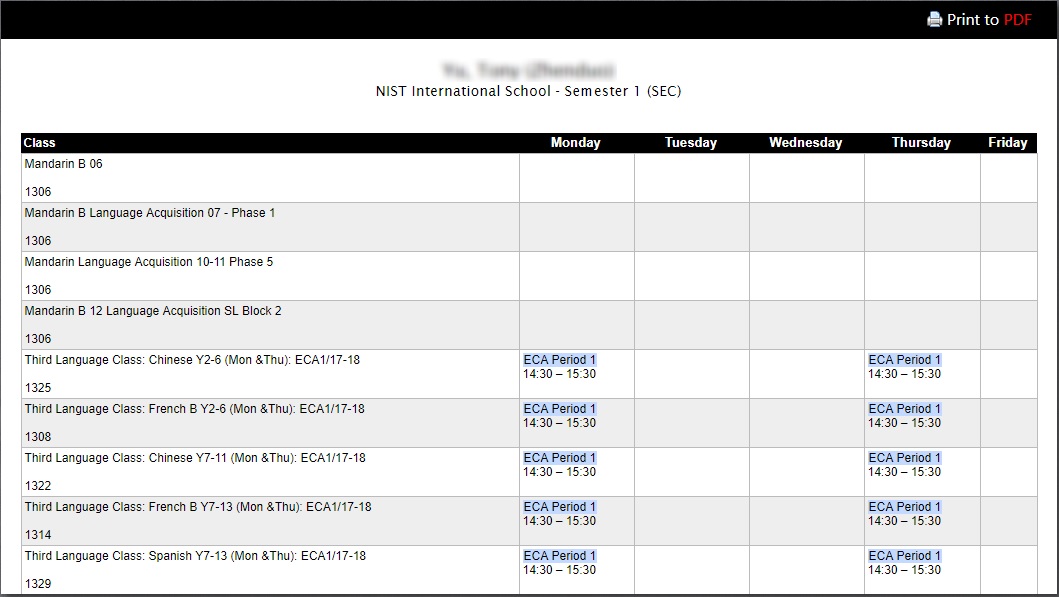
Index View
https://documents.veracross.com/nist/schedule/personid?t=index